Jira Time Tracking: Detailed Guide for 2024
When you're in charge of a job, time management and planning your resources well are very important for success. Are you looking for ways to improve? Don't look any further than Jira, the powerhouse from Atlassian that works perfectly with any agile system, from Scrum to Kanban and more.
Time Tracking for Agile Projects 🕒
Agile project management thrives on accuracy, and Jira Software empowers teams to excel in task planning. Originally designed for software teams, it now boasts a diverse user base, with 50% utilizing it for non-IT projects.
The Challenge of Realistic Estimates ⏳
Project managers universally grapple with the challenge of providing realistic time estimates. Enter time tracking, the linchpin for informed decisions in agile projects. Jira facilitates detailed records, enabling teams to set deadlines, plan sprints, and allocate resources strategically.
When to Utilize Jira Time Tracking Reports? 📈
Jira's native time tracking feature offers a plethora of benefits for optimizing project management.
Accurate Invoicing and Transparent Communication 💬
Jira time tracking allows you to precisely record project hours, streamlining invoicing and enhancing transparency with clients.
Efficient Task Management 🚀
Knowing the time required for specific tasks enables better planning and delegation, fostering a more streamlined workflow in Jira.
Performance Analysis and Targeted Feedback 📊
Analyzing team performance through Jira time tracking provides valuable insights, leading to increased productivity and goal attainment.
Clear Insights with Visual Reports 📊
Visual reports based on tracked working time offer clarity, allowing you to showcase your activities to stakeholders and colleagues effortlessly.
Accurate Delivery Estimates ⚙️
Jira time tracking provides realistic data for setting accurate project delivery times, based on actual experiences.
Easy and Versatile Integrations 🔄
Jira's broad range of integrations seamlessly incorporates time tracking into workflows, enhancing its effectiveness.
Setting Up Native Time Tracking in Jira 🛠️
Ensure your project management soars by setting up native time tracking in Jira.
Log In: Access Jira Software with your Atlassian account.
Enable Time Tracking: In Jira Cloud, time tracking is always enabled. However, add the time tracking field to each issue type by navigating to "Project Settings" > "Issue Types" > Select issue type > Add "Time Tracking" field.
Repeat for Each Issue Type: Ensure the "Time Tracking" field appears in every issue type.
Global Time Tracking Feature: Confirm that the global time tracking feature is enabled in the administration interface.
Tracking Working Time in Jira: A Step-by-Step Guide 📝
Congratulations, your issue types are configured. Now, track your working time seamlessly.
Create a Jira Ticket: Generate a Jira ticket for your task.
Time Tracking Field: Click on the "Time tracking" field.
Enter Working Time: Input working time and activity description in the pop-up. Confirm with "Save."
Review Work Log: In the "Work log" tab, view tracked time and activity description.
Time Tracking Field Overview: Monitor the difference between logged and remaining time.
Disadvantages of Native Jira Time Tracking 📉
While Jira's native time tracking is powerful, it comes with limitations.
- Limited Customization Options
- Lack of Integration with Other Tools
- Limited Reporting Capabilities
- Complex Projects Not Well Supported
- No Capacity-Based Resource Management
- Manual Input, No Automation
- Challenges with Task Monitoring
- Limited Flexibility with Overtime and Vacation
- No Advanced Data Protection Options
In conclusion, leveraging Jira time tracking elevates your agile processes, propelling your business toward success. Streamline your project management, embrace precision, and watch your team thrive in the dynamic landscape of agile projects.

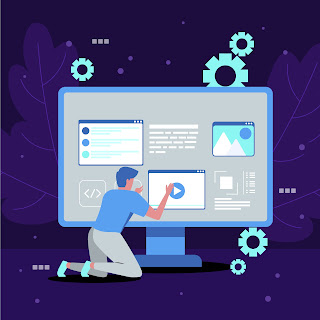
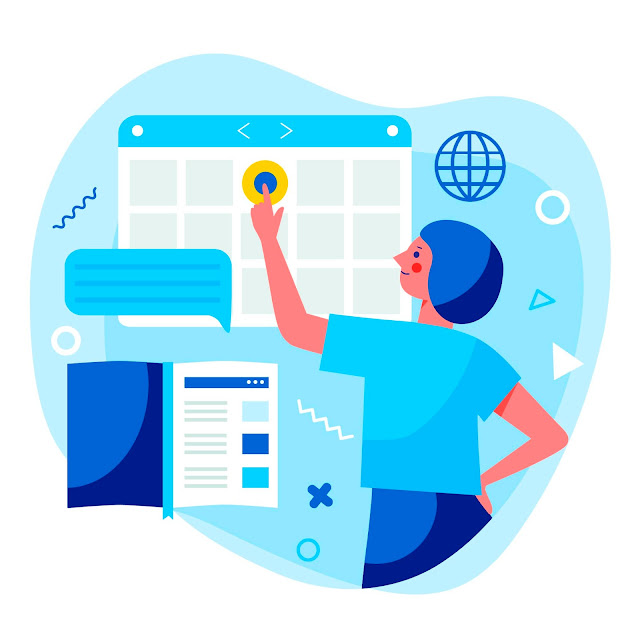
Comments
Post a Comment